Thanks readers, you suggested me to write an article on this topic, i.e. in this article it will be told how to deactivate Facebook? There are many articles related to this topic available on the internet, yet here you will get to learn something new.
Obviously you are a Facebook user and for some reason you want to deactivate your Facebook account then you are reading the right article. Maybe you were once crazy about Facebook, but now you hate Facebook. I will tell you how you can deactivate your Facebook account forever.
How to deactivate Facebook?
If you are a mobile user or PC/Laptop, here it will be told in a proper way for both the devices that how you can deactivate your Facebook account. The question arises that why is it needed at all? Why are educated people abandoning Facebook so fast? Are civilized people fed up with Facebook?
There is also a reason that due to the data leak by Facebook some time ago, people's trust in Facebook has started to end completely, due to which today many Facebook users want to deactivate their Facebook account.
There are many users on Facebook who have never gone to school and are ahead in imparting knowledge on Facebook. Illiterate people are more active on Facebook. Videos are being posted in such a way that Facebook account cannot be opened in front of children. All the ecstasy of the youth is being released on Facebook itself.
A user had commented on Facebook that earlier I did not abuse, but now I have learned to abuse in such a way that blood will come out from the ears of the listener – thank you Facebook.
Another user wrote that earlier I did not hate any religion, but now I hate people of all religions except my own. Thanks Facebook for this.
A Facebook user writes that I could never even imagine that brother's wife, sister, mother, friend's mother, son's wife can also have an illegal relationship, but such dirty videos are being seen on Facebook, so now on Facebook It's not okay to stay.
Fake id is being seen the most on Facebook, which only cheats others, there are many different reasons that people are moving away from Facebook.
It is also important to understand here that there is a difference between deactivating and deleting. Here we are talking about deactivating the Facebook account.
After deactivating a Facebook account, you can reactivate it whenever you want, deactivating the account also means that other people can't see your timeline or find you. And the previously sent message also gets hidden. But whenever you activate the account again, you get all the facilities in the same way.
Now I am going to tell you how to deactivate your Facebook. First of all, I will tell you how to deactivate Facebook from your mobile, then I will tell you the method of deactivating it from PC/Laptop.
READ THIS:
How to deactivate Facebook from Mobile?
There are two ways to deactivate Facebook. In the first method, even after deactivating your Facebook, you can start it anytime. It is also called temporary deletion. The second way is to delete Facebook Permanent so that you cannot activate it again. Now it is completely up to you what you want to do with your Facebook account.
Below are some easy steps, by following which you can deactivate your Facebook account from mobile-
Step 2: In the Facebook App on the right side, you will find some Symbol, by clicking on it you will have to go to the Account Setting button and click on it.
Step 3: Scroll and tap and go to the section containing Your Facebook Information.
Step 4: Here click on the tab with Account Ownership and Control. Then click on the Delete and Deactivation button.
Step 5: To confirm further instructions have to be followed. To deactivate the account here, one has to click on Deactivation and Deletion. Maybe here you have to fill the password as well.
If you follow all the steps given above, then you can easily deactivate or delete Facebook account from Mobile.
How to deactivate Facebook from PC/Laptop?
Now let us try to know how to deactivate or permanently delete your Facebook account from PC/Laptop very easily. Here once again it is necessary to tell that after deleting permanent you cannot open your account again.
Before deactivating or deleting your Facebook permanently, I would suggest that you must download all your information by login to your Facebook. Because after deleting account permanently data cannot be retrieved. You can deactivate your Facebook by following the steps given below-
Step-2. Click on Settings, than you have to click on Your Facebook Information which is located in the left column.
Step-3. Now click on the deactivation and deletion.
Step-4. Select Deactivate Account here, then click on Continue to Account Deactivate / Account Deletion.
Step-5. At last you will be asked Password, which you have to enter here, then click on Continue and then click on Deactivate Account.
How do I temporarily deactivate Facebook?
You have to follow some of the steps given below to deactivate temporarily your Facebook-
Step 1. Click on your Facebook picture in the top right.
Step 2. You have to select Settings and Privacy, click on Settings.
Step 3. Open Privacy, then click on Your Facebook Information.
Step 4. Click on Deactivation and Deletion.
Step-5. Click on Deactivate Account, then click on Continue to Account Deactivation and follow the instructions for further confirmation.
You can temporarily deactivate your account and choose to come back at any time.
What happens when Facebook deactivated?
If your Facebook account is deactivated by you, then what will happen with your Facebook account is given below-
1. No one else can see your profile.
2. Some information, such as messages you've sent to friends, may still be visible.
3. Your friends can still see your name on their friends list. It's only visible to your friends, and only from their friends list.
4. Group admins will still be able to see your posts and comments with your name.
5. You will not be able to use your Facebook account to access Oculus Products or your Oculus Information.
You can READ:
Last Word
Dear friends, this article How to deactivate Facebook? Contains complete information in itself. I hope that you will be completely satisfied with the given information. To get complete information, any article has to be read with great care and restraint. You must have read the complete article How to deactivate Facebook? Read if you liked the article then share it with others as well.



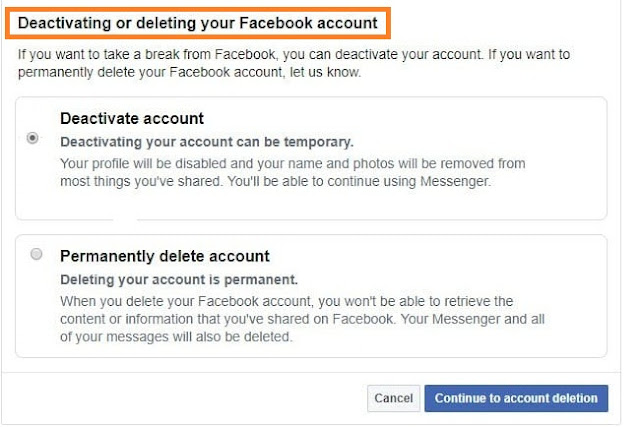



0 Comments