Ethernet Cable - How to Choose the Best One : Friends, you must have read many articles related to Ethernet and Ethernet cable on the Internet, but today in this article I will specifically tell what is Ethernet, how it works, what are its types and Ethernet Cable - How to choose the best one.
The biggest problem in Ethernet cable is How to Choose the Best One. Some people use Ethernet cable but they do not know what kind of cable it is and how to choose a good Ethernet cable. Today in this article complete information related to Ethernet will be provided.
Ethernet Cable - How to Choose the Best One
Ethernet is the fastest and most reliable network technology in the world, in today's era its speed is up-to 10 GB or more. Ethernet and Ethernet cables are used in every corner of the world.
In Ethernet technology, computers and other network devices are connected with the help of a special type of cable, the cable used in this is called Ethernet cable.
We will discuss further about the different types of Ethernet cables and How to Choose the Best One, but before that we need to know what is Ethernet? You read the entire article keeping patience because a lot of information is going to be available in this article.
What is Ethernet?
In any network, different types of devices are connected under a protocol, which communicate and exchange data among themselves. Different protocols are used to establish different networks.
Similarly, a type of technology is used to create a LAN network, which is called Ethernet. In LAN network, computers and network devices are connected through Ethernet protocol, which easily share data.
Ethernet technology is mostly used in LAN networks. Ethernet technology is used to set up networks in schools, colleges, banks and other offices.
Whenever a network is established, it needs a protocol in order to function. Protocols are the rules made for the network, according to which the devices present in the network connect to each other and share information.
Ethernet is nothing but a family of wired computer networking technologies commonly used in LAN, MAN (Metropolitan Area Network) and other wide area.
As I have discussed above that in Ethernet technology, computers and other network devices are connected to each other through a cable called Ethernet cable. This cable can be of optical fiber, coaxial and twisted pair.
Apart from Ethernet, LAN can be made in many different ways which is called Topology. Like Ring, Star, Bus etc. For more information about Network Topology Click HERE- What is meant by network topology?
Ethernet operates at both the Data Link Layer and the Physical Layer of the OSI network model. Technically it can be also define Ethernet as follows.
Ethernet is a protocol of the data link layer of TCP/IP, with the help of which computers and other devices are connected in a network so that information can be exchanged.
What is Ethernet is used for?
Ethernet is used to connect different devices to each other in a network and yet this method is best for creating local area network ie LAN or wide area network ie WAN.
It can also be used to wirelessly connect items that require the Internet or a network to function, such as TVs, laptops, and other electronic gadgets.
Ethernet is also used to connect a Wi-Fi router or modem to an Internet entry port or telephone line.
For various organizations, such as company headquarters, school campuses, and hospitals, local networks are employed. Ethernet is very popular among users because of its security, speed and dependability.
Ethernet is sometimes used to create the same environment in gaming for 2-3 players and is responsive due to its high speed without interference. For more details CLICK HERE - Why Required Ethernet Services?
How does Ethernet work?
Ethernet is mostly used in LAN setup because Ethernet covers very less area. Since Ethernet cable is used in Ethernet, the range of the network can also be increased by increasing the length of the cable.
When a computer wants to send a data packet over an Ethernet network, it first senses the cable to see if any data is already present in the cable. If no data packet is present in the cable, Ethernet sends the data packet over the main cable. All computers are connected to the network through mains cables.
After sending a data packet, all the devices connected to the Ethernet network check the destination address of the packet. And the device that matches this address receives the data packet.
To understand very well how Ethernet works, it is very important for us to know about LAN and WAN. To get information about it, click on the link given below-
What are Types of Ethernet?
There are many types of Ethernet depending on their quality and speed. Some of the major types of Ethernet are going to be discussed below –
1. Fast Ethernet
Initially, when Ethernet came into existence, its speed was not high. Its maximum speed can work up to 10 Mbps. But gradually Ethernet developed and the speed of Ethernet reached 100 Mbps. It was named Fast Ethernet. Fast Ethernet is also referred to as the Ethernet standard IEEE 802.3u.
This Ethernet was very good for internet, multimedia, video, graphics, but this Ethernet was not suitable for video application. Because this Ethernet was unable to provide the necessary Bandwidth for video applications.
2. Gigabit Ethernet
Using Voice over IP for multimedia required a faster network, for which Gigabit Ethernet was created. Its speed was 1000 Mbps. Gigabit Ethernet is also familiar by the Ethernet standard IEEE 802.3z.
At present, this Ethernet is widely used after the optical fiber cable came into existence. In this type of Ethernet, twisted pair and fiber cables are used to interconnect computers.
3. 10 Gigabit Ethernet
It is the most modern and fastest Ethernet with speeds of up to 10 Gbps due to the prominent presence of optical fiber cables. Means using this Ethernet, data is transferred at a speed of 10 Gb per second.
This version of Ethernet is also familiar Standard IEEE 802.3ae version. Most of the fiber optic cables are used in this Ethernet.
You can also read:
Components Required for Ethernet
The networks that are made with the help of Ethernet require some special components which are given below-
- Ethernet Cable
- Ethernet Hub
- Crossover Cable
- Router
Ethernet Cable: This article is being written specifically about Ethernet cables, so further on Ethernet cables will be discussed specifically. First let me discuss all the components in brief.
In a networks created by Ethernet technology, Ethernet cables are used to connect computers or other devices. Two or more network devices are connected only through Ethernet cables so that data can be exchanged. As discussed above, there are mainly three types of cables used in the LAN network, Coaxial Cables, Twisted Pair and Fiber Cables.
Ethernet Hub: Ethernet hub is a networking device through which the connection between computer and network is established, that is, the cable of the computer is connected to the Ethernet hub. Computers are connected to the network through an Ethernet hub. There are many Ethernet ports in the hub to which the Ethernet cable is connected.
Crossover Cable : This type of cable is used during an Ethernet installation when you need to connect two devices that use the same cable to send and receive data. For example when there is a need to connect two computers together, then a crossover cable has to be used.
Router : Router is a networking device with the help of which data packets are transferred between networks. The data of the computer reaches the other network through the router. The router determines the route for data transfer.
What is Ethernet Cable?
As mentioned above, the cable through which the devices are connected by Ethernet techniques in LAN network is called Ethernet cable. I will discuss here about the main three types of Ethernet cables which are given below-
1. Coaxial Cable
As seen in the image above, coaxial cable consists of a single wire which is covered by an insulator, a metal shield, and a plastic shell. The insulator controls the signal.
Shield of metal protects against electromagnetic interference. And the plastic keeps the cable safe from outside things like fire and water.
2. Twisted Pair Cable
Look at the twisted pair cable in the image above. Twisted pair cable consists of two or four copper wire pairs covered with a plastic sheath so that the signal on one wire does not disturb the signal on the other wire. This type of cable is most commonly used in Ethernet technology. It has Version Shielded and Unshielded.
3. Fiber Optic Cable
In coaxial and twisted pair cables, data travels with the help of electromagnetic interference but fiber optic cables use light to carry data. A fiber optic cable is a thin thread-like cable made of plastic or glass. The bandwidth of this cable is higher than other cables and the possibility of signal loss is also very less.
How to Choose the Best Ethernet Cable?
Given above is the image of some of the main Ethernet cables, which are also called LAN cables. Before buying Ethernet cable people are confused which Ethernet cable to buy, which Ethernet cable is best.
Some even wonder what is the difference between these cables. I will tell here for which purpose you can buy which cable or which cable would be better for your use.
When you go to buy Ethernet cables in the market, you get to see Cat-5, Cat-5e, Cat-6, Cat-7 and Cat-8. How would you decide which cable would be right for you?
Which cable do I have to buy, what specification do I have to look for in the cable. It all depends on your device, your router, your laptop. I am going to tell about all the cables below, you can choose according to your need.
#CAT-5
Some time back CAT-3 was used but now it is not used so I start my discussion with CAT-5 only. First of all I want to tell that CAT stands for Category. 5,6,7,8 are all versions of the cable.
In CAT-5 cable there are only two pair. In this cable 100 Mbps data can transfer means Internet speed will be 100 Mbps. We can lay this cable upto 100 meter. The maximum bandwidth of this cable is 100 MHz.
This cable is no longer available in the market but this cable is still used for ISP.
#CAT-5e
Now we will talk about CAT-5e,in CAT-5e cable there are four pair of cable. 1 Gbps (1000 Mbps) data can travel in this cable. It means the data traffic of this cable can be up to 1000Mbps.
Maximum length that we can lay this cable is 100 meters.The maximum Bandwidth will be of 100 MHz. A lot of people can use this CAT-5e cable. It is a twisted cable and because of being twisted, 1 Gbps of data is got through it.
Because of twisted pair, the interference in this cable is greatly reduced. In CAT-5, it is less twisted and in CAT-5e it is twisted more. For the home purpose it is one of the best cable or you can use this cable according to your requirements.
#CAT-6
This is the most popular cable that is widely used for our purposes. It is 4-pair cable. Data can be transferred up to 10Gbps through this cable. It can lay up to 55 meter of lengths. If you lay beyond 55 meter you can face the problem.
Cat-6 cable supports up to 250 MHz bandwidth. In this cable there are a plastic separator which reduce the interference. We get 10 Gbps speed because this cable is more twisted.
There is a premium quality Cat-6 cable which has a shield attached to it. Means the twisted pair of cables are covered with foil. This foil reduces external interference thus achieving good speed.
It is mostly used in the mesh network so premium quality cables are shielded to reduce the external interference. You must have seen UTP and STP written on the cable, UTP Means Shielded Twisted Pair and STP Means Shielded Twisted Pair.
#CAT-6A
CAT-6A cable is mostly used in IP cameras. It is also a 4-pair cable. Internet speed of this cable is 10 Gbps. Means you can transfer the data up to 10 Gbps at a time through this cable.
CAT-6A can lay up to 100 meter of length. In this cable there are a plastic separator which reduce the interference. STP and UTP option available with this cable.
Bandwidth of this cable is 500 MHz. This is a very good quality cable, if the cable is to be installed inside the wall then CAT-6A is the best.
#CAT-7
This is the premium cable. Very few people use this cable. If you have to work on a lot of data then you can use this cable. You can use this cable even if your network is very meshy and there is a lot of interference.
CAT-7 cable is also a 4-pair of cable. It also has 10Gbps speed.This cable can be installed up to a distance of 100 meters. Bandwidth of 600 MHz is available through this cable.
In this cable, 2-2 twisted pairs are shielded, which makes a better quality cable. This shield greatly reduces any type of interference. Compared to others, it is a bit bulky cable and its cost is more.
#CAT-8
This cable is rarely seen in the market now. This is also a 4-pair cable. Data transfer of 40 Gbps can be done through this cable. This cable can be laid up to 30 meters to get good performance.
If you use normal switch then you can use Ethernet cable as shown below-
If you use Giga switch, then by looking at the image given below, you can easily understand which Ethernet cable should be used.
Advantage of Ethernet
Now I am going to tell the advantages of Ethernet here. There are many advantages of Ethernet which are discussed below-
- Internet speed is very high i.e. up to 10 Gbps.
- There are no requirement of a switch or hub for the Ethernet .
- Ethernet is very reliable technology.
- Ethernet is very easy to maintain.
- Ethernet is a great technology for building small networks like LANs.
- Ethernet has a very high level of security.
- The cost of Ethernet is also cheaper.
Disadvantages of Ethernet
There are also some disadvantages of Ethernet which are being discussed below-
- Ethernet cannot be used to build large networks.
- Ethernet has limited mobility.
- It provides a non deterministic service.
- Ethernet provides connectionless communication.
By opening the link given below, you can get complete information about Optical Fiber Cable.
Last Word
Dear friends, how did you like reading this article Ethernet Cable - How to Choose the Best One? I have full hope that you will be completely satisfied with the given information. If you want any kind of information related to Ethernet then comment me. If possible, share this article with others as well.


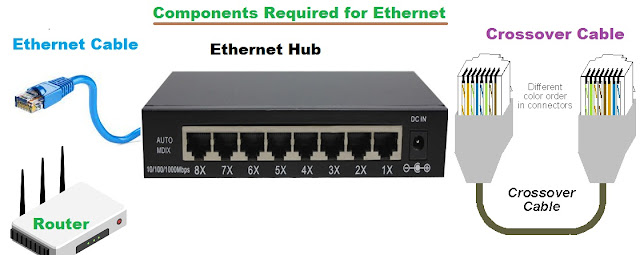

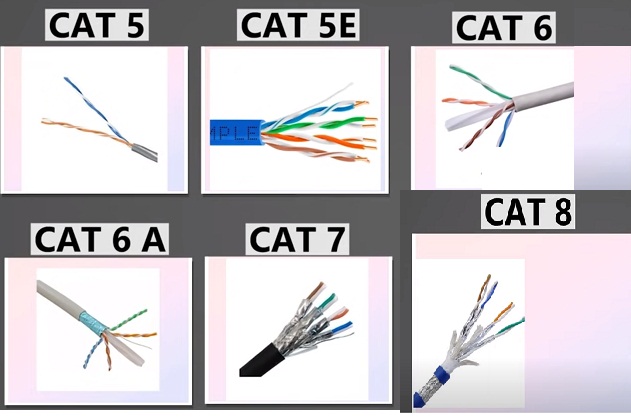
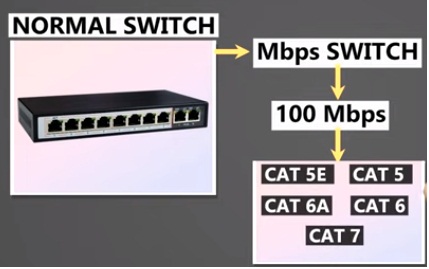
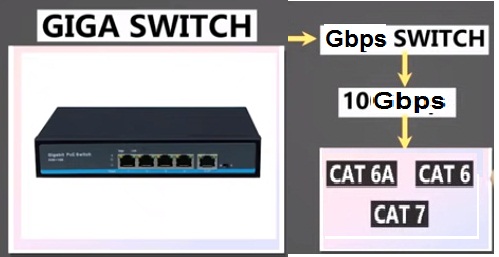



2 Comments
An International Data SIM card, also known as a global SIM card or travel SIM card, is a small card that you can insert into your mobile device to access data services while traveling internationally. It allows you to stay connected to the internet, use mobile apps, browse websites, and access other online services while abroad without incurring high roaming charges.
ReplyDeleteEthernet cables are an essential part of any home or office network. They connect devices such as computers, routers, and switches, allowing them to communicate with each other and share data. With so many different types of Ethernet cables on the market, it can be difficult to know which one is right for you.
ReplyDelete