How to check error in SDH Network: Compared to PDH systems, SDH systems provide an easier way to monitor errors during system operation. Using parity bytes B1 to B3 or V5, any bit errors that occur can be clearly assigned to a link section, making it easy to isolate the error source. SDH uses a technique known as bit interleaved parity (BIP).
Hierarchical error checking using parity bytes B1, B2, B3 and V5
Byte At position Monitors Using The
B1 RSOH Reg section BIP-8 STM-n
B2 MSOH MUX section BIP-24 STM-1
B3 POH Entire path BIP-8 VC-3/VC-4
V5 POH Entire path BIP-2 VC-11/VC-12/VC-2
➥B1 (8 bits) is used for parity evaluation over the entire STM-1 frame (regenerator section).
➥B2 (N624 bits) is used for parity evaluation without the regenerator SOH (multiplex section).
➥B3 (8 bits) ± based on the example of a VC-4 here ± is used for parity evaluation over the entire transmission path.
Generation of the parity bytes
If bit errors occur in a transmission section, then the parity byte no longer matches its block and the bit errors are detected at the path termination. The limitation of this technique is reached if multiple errors occur in a column during a high error rate. Even numbers of errors cancel one another out.
Parity check
After parity generation is completed on the transmitting end for the VC in frame n, the related parity byte is computed. It is then inserted into the frame n+1 and transmitted to the receiving end. There, parity generation takes place likewise for the VC received in frame n, followed by comparison with the parity byte in frame n+1. If the BIP-8 value computed by the network element agrees with the received BIP-8 value in the B3 byte, this means that no signal degradation took place in the link section being monitored. Any bit errors that occurred are evaluated based on the number of different bits in the BIP-8.
LOS (Loss of Signal)-based on whole RSOH
LOF (Loss of Frame)-based on A1, A2 bytes
TIM (Trace Identifier Mismatch)-based on J0 byte
SF (Signal Fail)-based on B1 byte
SD (Signal Degrade)-based on B1 byte
MS Alarms-MS alarms are those, which can be reported by a Add-Drop Multiplexer, irrespective of cross-connect configuration.
AIS (Alarm Indication Signal)-reported based on K2 byte -- bits 6,7,8
SF (Signal Fail)-based on B2 bytes-
SD (Signal Degrade)-based on B2 bytes
RDI (Remote Defect Indication)-based on K2 byte -- bits 6,7,8
HP/LP Alarms
HP / LP alarms are those, which can be reported by a Add-Drop Multiplexer, having
HO / HO & LO object (LO object => LO cross-connect).
HP-AIS reported based on H1, H2 bytes
HP-LOP (Loss of Pointer) based on H1, H2 bytes
HP-UNEQ (unequipped) based on C2 byte
HP-TIM based on J1 byte
HP-SF based on B3 byte
HP-SD based on B3 byte
HP-RDI based on G1 byte -- bit 5
LOF in SDH Network
Byte At position Monitors Using The
B1 RSOH Reg section BIP-8 STM-n
B2 MSOH MUX section BIP-24 STM-1
B3 POH Entire path BIP-8 VC-3/VC-4
V5 POH Entire path BIP-2 VC-11/VC-12/VC-2
 |
| Error in SDH Network |
Above
table shows how the bytes are arranged in the overhead and how long
they are. The number following the hyphen is the number of bits,
e.g.:BIP-2 (2 bits), BIP-8 (8 bits). Please check below image for the more details-
 |
| Use of bytes to check for errors in SDH network |
➥B2 (N624 bits) is used for parity evaluation without the regenerator SOH (multiplex section).
➥B3 (8 bits) ± based on the example of a VC-4 here ± is used for parity evaluation over the entire transmission path.
Already mentioned that SDH uses a technique known as bit interleaved parity (BIP) to generate parity bytes. The payload, illustrated here using the example of a VC-4 container, is arranged in rows with a column width of 8 bits (BIP-8). The parity byte is then used to give each column an even number of ones.
 |
| Protection switching k1-k2 in SDH Network |
After parity generation is completed on the transmitting end for the VC in frame n, the related parity byte is computed. It is then inserted into the frame n+1 and transmitted to the receiving end. There, parity generation takes place likewise for the VC received in frame n, followed by comparison with the parity byte in frame n+1. If the BIP-8 value computed by the network element agrees with the received BIP-8 value in the B3 byte, this means that no signal degradation took place in the link section being monitored. Any bit errors that occurred are evaluated based on the number of different bits in the BIP-8.
 |
| Parity in SDH Network |
Alarms in SDH Network
RS Alarms- RS alarms are those, which can be reported even by a pure RegeneratorLOS (Loss of Signal)-based on whole RSOH
LOF (Loss of Frame)-based on A1, A2 bytes
TIM (Trace Identifier Mismatch)-based on J0 byte
SF (Signal Fail)-based on B1 byte
SD (Signal Degrade)-based on B1 byte
AIS (Alarm Indication Signal)-reported based on K2 byte -- bits 6,7,8
SF (Signal Fail)-based on B2 bytes-
SD (Signal Degrade)-based on B2 bytes
RDI (Remote Defect Indication)-based on K2 byte -- bits 6,7,8
HP / LP alarms are those, which can be reported by a Add-Drop Multiplexer, having
HO / HO & LO object (LO object => LO cross-connect).
HP-AIS reported based on H1, H2 bytes
HP-LOP (Loss of Pointer) based on H1, H2 bytes
HP-UNEQ (unequipped) based on C2 byte
HP-TIM based on J1 byte
HP-SF based on B3 byte
HP-SD based on B3 byte
HP-RDI based on G1 byte -- bit 5
LP-AIS reported based on V1, V2 bytes
LP-LOP based on V1, V2 bytes
LOM (Loss of Multiframe) based on H4 byte – bits 7,8
HP-PLM / SLM (Payload / Signal Label Mismatch) based on C2 byte.
LP-UNEQ based on V5 byte – bits 5,6,7
LP-TIM based on J2 byte
LP-SF based on V5 byte – bits 1,2
LP-SD based on V5 byte – bits 1,2
LP-RDI based on V5 byte -- bit 8
LP-PLM / SLM based on V5 byte – bits 5,6,7
LOS in SDH Network
Received power is less than Laser receiver sensitivity (All bits interpreted as ‘0’). LOS clears when 2 consecutive framing patterns are received & no new LOS condition is detected.
 |
| LOS in SDH for example |
Anything other than “F6 28 (Hex)” in any (?) of the A1 A2 bytes (within a STM frame)
➥for consecutive 5 frames (625 Ms)➨OOF (Out of Frame)➨clearing 2 frames➥for consecutive 24 frames (3 ms) ➨LOF➨clearing 24 frames.
Generation of AIS & RDI
➥Upon Receiving traffic affecting RS alarm, a Reg. generates AIS towards downstream side (all ‘1’ in whole STM frame).
➥Upon Receiving traffic affecting RS alarm, a ADM generates MS-AIS towards downstream side (all ‘1’ in whole STM frame minus RSOH) & generates MS-RDI towards upstream side
(in K2 byte b6 -- b8 set as ‘110’)
➥for consecutive 5 frames (625 Ms)➨OOF (Out of Frame)➨clearing 2 frames➥for consecutive 24 frames (3 ms) ➨LOF➨clearing 24 frames.
TIM (J0)
Received J0 trace (1/16 byte(s)) != Expected J0 trace (1/16 byte(s))
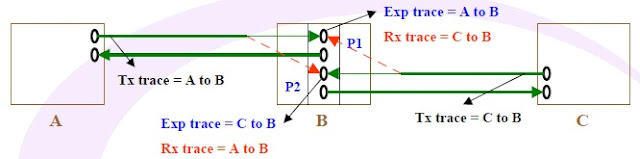 |
| J0 trace details |
➥Upon Receiving traffic affecting RS alarm, a Reg. generates AIS towards downstream side (all ‘1’ in whole STM frame).
➥Upon Receiving traffic affecting RS alarm, a ADM generates MS-AIS towards downstream side (all ‘1’ in whole STM frame minus RSOH) & generates MS-RDI towards upstream side
(in K2 byte b6 -- b8 set as ‘110’)
➥Upon Receiving traffic affecting HP alarm, a ADM generates AU-AIS towards downstream side (all ‘1’ in whole AU) & generates HP-RDI towards upstream side (in G1 byte b5 set as ‘1’).
➥Upon Receiving traffic affecting LP alarm, a ADM generates TU-AIS towards downstream side (all ‘1’ in whole TU) & generates LP-RDI towards upstream side (in G1 byte b5 set as ‘1’ for TU3 || in V5 byte b8 set as ‘1’ for TU2/12/11).
Summary
I think now you can be confused so if you would like more details about SDH alarms I can prepare separate post.How to check errors in SDH network is also sufficient to understand about the SDH alarms and errors.I have tried to provide the practical knowledge.How's my post? please tell me & share to others.




8 Comments
The blog you shared is very good. I expect more information from you like this. Thankyou.
ReplyDeleteLoadRunner Training in Chennai
performance testing training
Loadrunner Training in Adyar
QTP Training in Chennai
qtp course in chennai
.Net training in chennai
Html5 Training in Chennai
LoadRunner Training in Chennai
I would definitely thank the admin of this blog for sharing this information with us. Waiting for more updates from this blog admin.
ReplyDeletegst training in chennai
Angularjs Training in Chennai
CCNA Training in Chennai
salesforce training institute in chennai
ui design course in chennai
ux ui design course in chennai
Download MorphVOX Pro for Windows now from Softonic: 100% safe and virus free. More than 828 downloads this month. Free MorphVox Pro Key
ReplyDeleteIt is true that you are the best thing that has ever happened to me. I thank God each night for sending you into my life. https://wishesquotz.com/birthday-wishes-for-girlfriend/
ReplyDeletebest blog.PowerDirector For PC Free Download With Crack 64 Bit
ReplyDeleteNice.Wondershare Filmora Crack
ReplyDeleteBEST POST.Adobe Premiere Pro Crack
ReplyDeleteThannks great blog post
ReplyDelete